You need to follow things before started with wordpress blog post
Wordpress Domain
Wordpress hosting
Google Analytics
Free themes
Themes and plugins
Let’s Start with wordpress :
Step 1. Create a Wordpress Domain
To Create a personal blog, you need to purchase a domain and web hosting service where your website will host. If you haven't money to purchase domain & hosting, don’t worry create a free subdomain on wordpress.
Step 2. Installing the wordpress
Wordpress installation is the easy way. Just 1 click on Softaculous in Cpanel, and fill the domain name.create a database, username & password. Within a few seconds your wordpress site will be ready.
Step 3. Choose Free Wordpress theme
When you login on a website. You will see the dashboard. On the left side go to “appearance” and click “theme” now click “Add New” than choose free theme according yourself
Step 4. Install wordpress Plugins
Plugin is like wordpress software that integrates on websites or blogs.
In the dashboard, click Plugins > Add New > Search Plugin > Install plugin > Activate
Recommended Plugins:
1. Yoast SEO
2. WP Smush Compression Image
3. Table of Content Plus
4. Wp-Rocket ( Website Speed, Cache)
Step 5. Create a blog
In the Dashboard, Click the “Post” Option. After clicking on it choose “Add New” Option.
Paste / type your blog title on the Title box and paste / write your article blog in another section under the title box. After complete this process click on published button
Promote Your Blog
Before starting a blog, choose the right keywords for your content, Keyword suggestion tools will help you to select better keywords.
Use Yoast SEO Plugin
Yoast SEO is the best SEO tool to optimize on page for your blog. Select the attractive title and description which will show on google result whenever search regarding your content
Integrated Google Analytics with your website :
Google Analytics is the tracking application where you can find how many visitor come on your website. From where they see your blog, which device is used to visit this blog etc.
Create a Google Analytics account (it is absolutely free) Fill the details regarding your website. After completing the process, you will get UA - Code from google analytics. Fill this code in google analytics plugin which u already installed in the website. Then verify it.


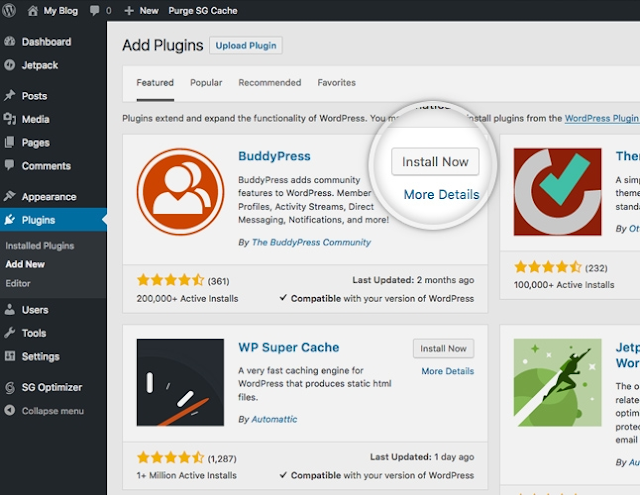
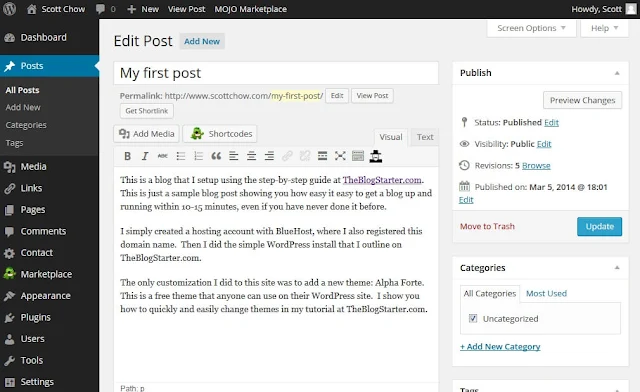



2 Comments
Everything has its value. Thanks for sharing this informative information with us. GOOD works!
ReplyDeletemyle mini lemon mint
Thank you for explaining very well , your way of presentation is so effective we can understand it easily.Vape Dubai
ReplyDelete